Hello my dear friends! Today I want to tell you why for two months I was creating stories more slowly than usual. The fact is that I felt that my PC was not working well. During the rendering of pictures, he hummed very strongly, as if he was about to fly into space  . I was worried that it might overheat and break, so I saved up some money and decided to replace the processor cooling. At first I had air cooling, a tower cooler, but I read on various forums that liquid cooling of the processor is needed for stable operation under heavy loads. Therefore, I saved up money and bought one of the most affordable cooling devices. Here it is
. I was worried that it might overheat and break, so I saved up some money and decided to replace the processor cooling. At first I had air cooling, a tower cooler, but I read on various forums that liquid cooling of the processor is needed for stable operation under heavy loads. Therefore, I saved up money and bought one of the most affordable cooling devices. Here it is

This is what it looked like when I opened the box

To be honest, I have never assembled such cooling devices before. All the videos on YouTube that I could find talked about how to put this device on AMD processors, but the fact is that I have Intel

Therefore, I had to try to mount it myself. To do this, I had to remove the motherboard from my PC, although there is a board, I had to completely disassemble my computer! This is what my old cooler looked like

After I installed a cooler on my CPU, I found that the heatsink that I need to attach two fans to just doesn't fit in my old case

Therefore, I had to go and buy a new case where the radiator fit. But it was not an easy task because I had to find an inexpensive case that could also fit my large video card which you can see on the floor to the left of the case

But that was not the end of the adventure. After I assembled everything and connected it to the monitor, my PC refused to turn on! I tried different ways to revive it and realized that it was in the RAM! I have 4 sticks of RAM, 2 are simple and 2 are RGB backlit. I don’t know why, but they didn’t want to work and didn’t let the computer turn on, but when I took them out of the motherboard again, leaving two simple strips, my PC turned on! Maybe my motherboard will break soon, and maybe two RAM sticks have broken, I don’t know, but I’ll figure out what’s wrong. But after I installed water cooling, my PC stopped heating up and buzzing while creating stories. In this photo you can see the temperatures at the beginning of the picture
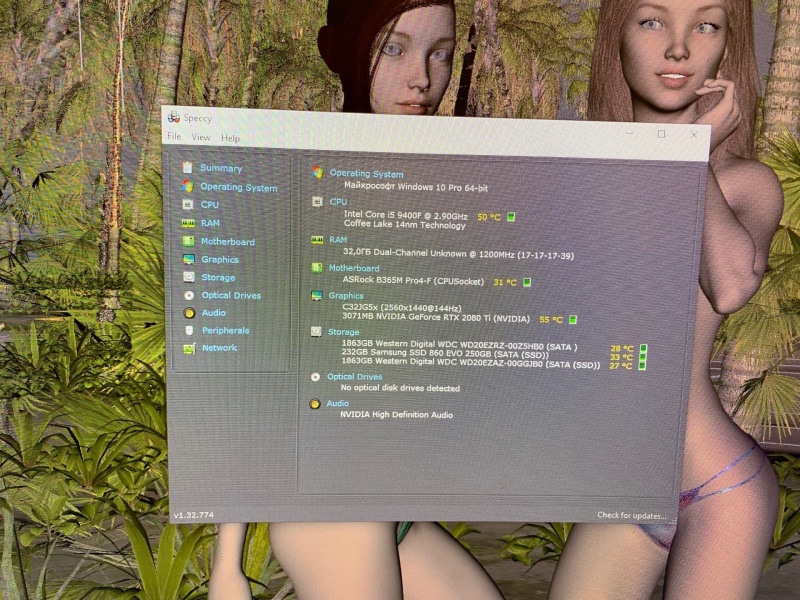
And here are the temperatures at the end. Previously, already in the middle of the cycle, the temperature of the processor exceeded 100 degrees Celsius (212 Fahrenheit), now the temperature does not rise above 55 degrees Celsius (131 Fahrenheit) and this is a victory! I was able to make my PC cold (relatively) and so now I can create stories at the same pace again!
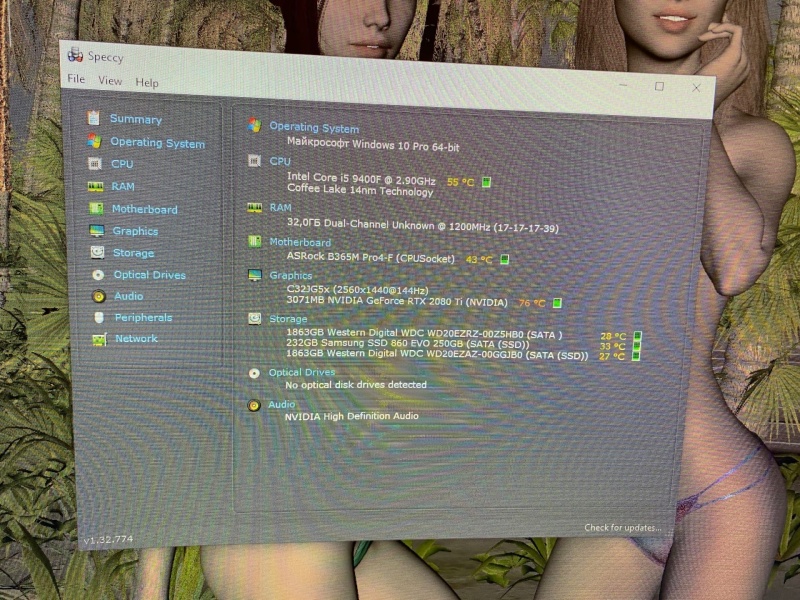
But I still need to replace some parts, otherwise I won't be able to create animation... If you are interested in reading about my PC and how I upgrade it, please tell me or like it. And yes, I didn’t just say about animation, subscribe to my YouTube channel, where I will post excerpts from videos and stream

This is what it looked like when I opened the box

To be honest, I have never assembled such cooling devices before. All the videos on YouTube that I could find talked about how to put this device on AMD processors, but the fact is that I have Intel

Therefore, I had to try to mount it myself. To do this, I had to remove the motherboard from my PC, although there is a board, I had to completely disassemble my computer! This is what my old cooler looked like

After I installed a cooler on my CPU, I found that the heatsink that I need to attach two fans to just doesn't fit in my old case

Therefore, I had to go and buy a new case where the radiator fit. But it was not an easy task because I had to find an inexpensive case that could also fit my large video card which you can see on the floor to the left of the case

But that was not the end of the adventure. After I assembled everything and connected it to the monitor, my PC refused to turn on! I tried different ways to revive it and realized that it was in the RAM! I have 4 sticks of RAM, 2 are simple and 2 are RGB backlit. I don’t know why, but they didn’t want to work and didn’t let the computer turn on, but when I took them out of the motherboard again, leaving two simple strips, my PC turned on! Maybe my motherboard will break soon, and maybe two RAM sticks have broken, I don’t know, but I’ll figure out what’s wrong. But after I installed water cooling, my PC stopped heating up and buzzing while creating stories. In this photo you can see the temperatures at the beginning of the picture
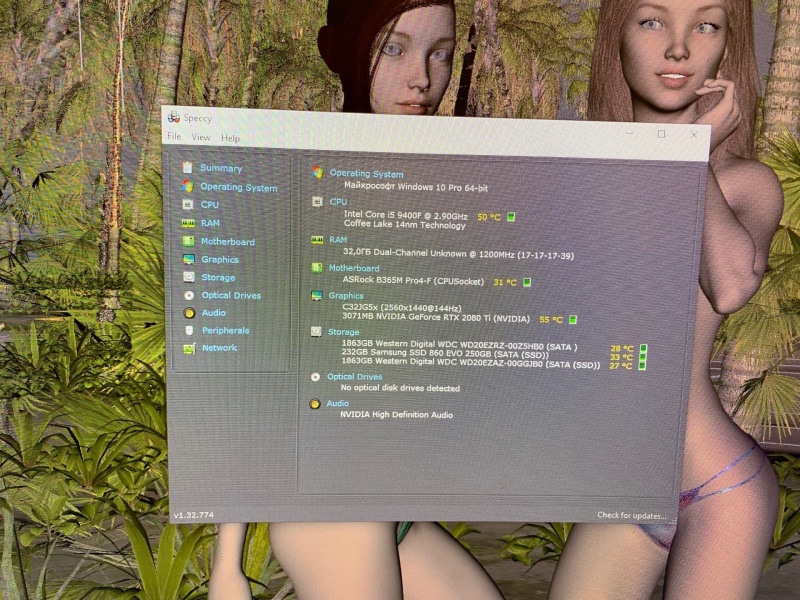
And here are the temperatures at the end. Previously, already in the middle of the cycle, the temperature of the processor exceeded 100 degrees Celsius (212 Fahrenheit), now the temperature does not rise above 55 degrees Celsius (131 Fahrenheit) and this is a victory! I was able to make my PC cold (relatively) and so now I can create stories at the same pace again!
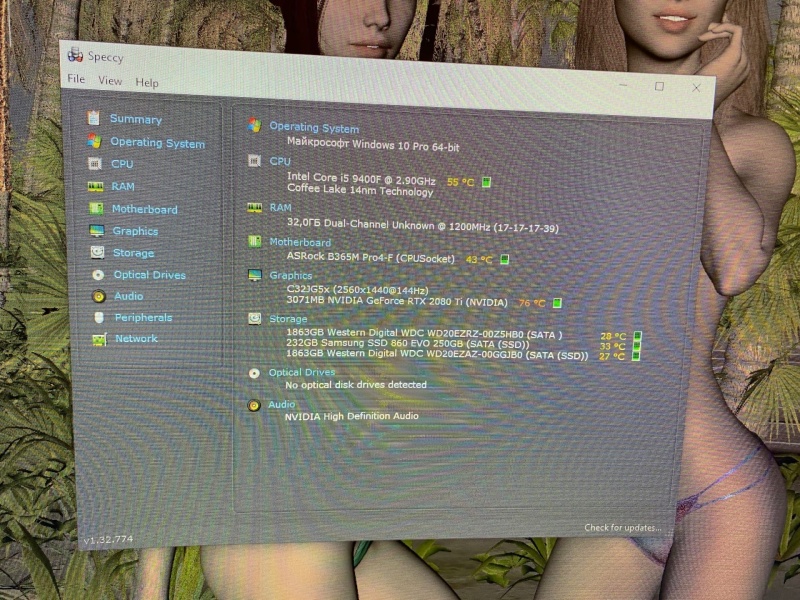
But I still need to replace some parts, otherwise I won't be able to create animation... If you are interested in reading about my PC and how I upgrade it, please tell me or like it. And yes, I didn’t just say about animation, subscribe to my YouTube channel, where I will post excerpts from videos and stream
